Last week I downloaded the WinFS SDK (BETA 1) and installed it but quickly discovered that I was too time poor to spend any time experimenting with it. This week I’ve found a few spare moments to get familiar with the programming interface. My first challenge was putting some data into the DefaultStore which is pretty much a case of just dragging and dropping it in Windows Explorer. I could have added them programmatically but this was easier.
Then I set about writing a program to search for the files. This was also pretty straight-forward after reading the documentation and getting some hints from the samples. I produced the following little command line application which prompts for a search term and then displays a list of hits on the screen.
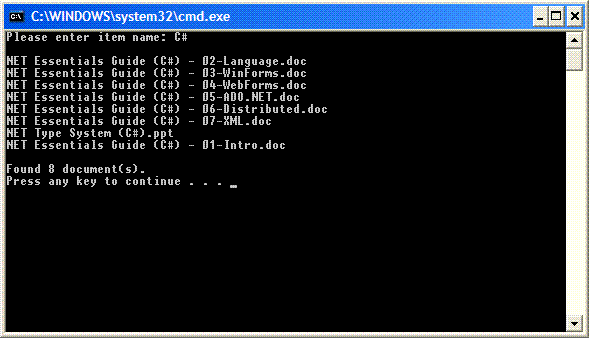
I think the hardest thing about doing the search is knowing what to filter on. In the particular documents that I was working with none of the document properties had been filled in so there wasn’t really a lot to search on. I ended filtering on NamespaceName which as far as I can tell is actually the filename, neither DisplayName or Title worked for me in this instance. Anyway, here is the code:
1 using (WinFSData data = new WinFSData(@"\\localhost\DefaultStore\Users"))
2 {
3 Console.Write("Please enter item name: ");
4 string itemName = Console.ReadLine();
5 Console.WriteLine();
6
7 StorageSearcher<Item> searcher = data.Items.Filter(
8 "NamespaceName like @0",
9 string.Format("%{0}%", itemName)
10 );
11 foreach (Item document in searcher)
12 {
13 Console.WriteLine(document.NamespaceName);
14 }
15
16 Console.WriteLine();
17 Console.WriteLine("Found {0} document(s).", searcher.GetCount());
18 }
19